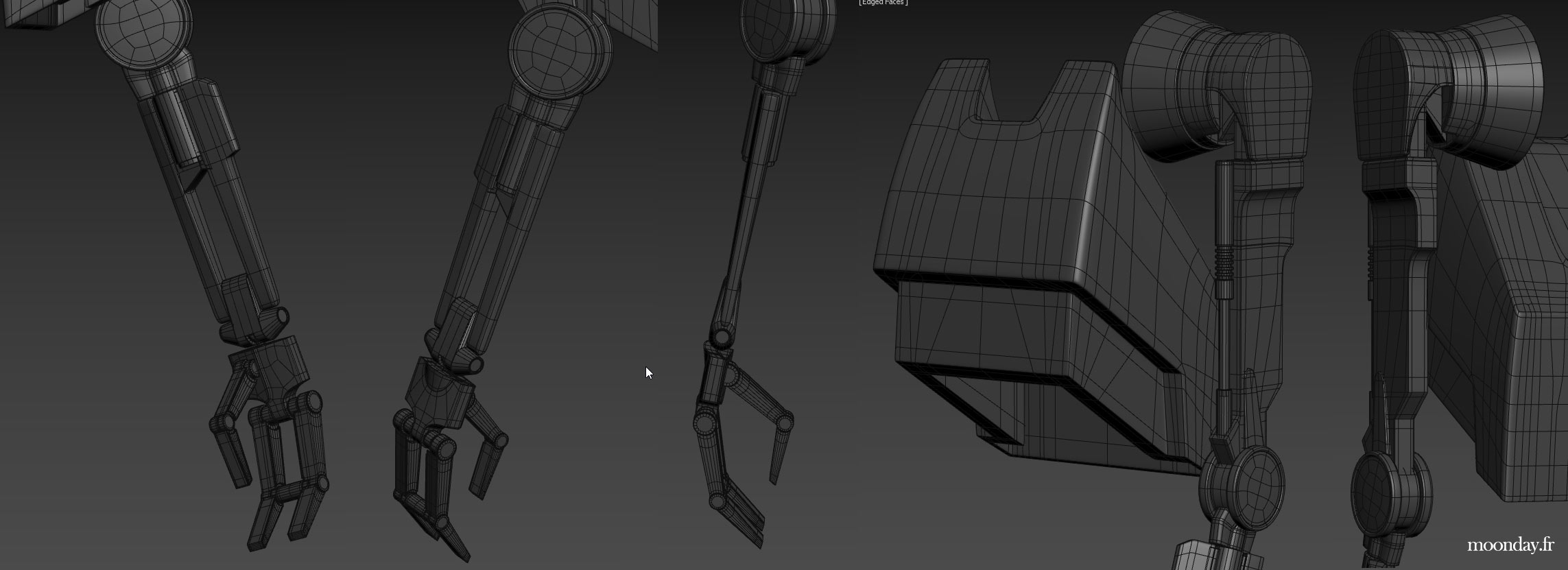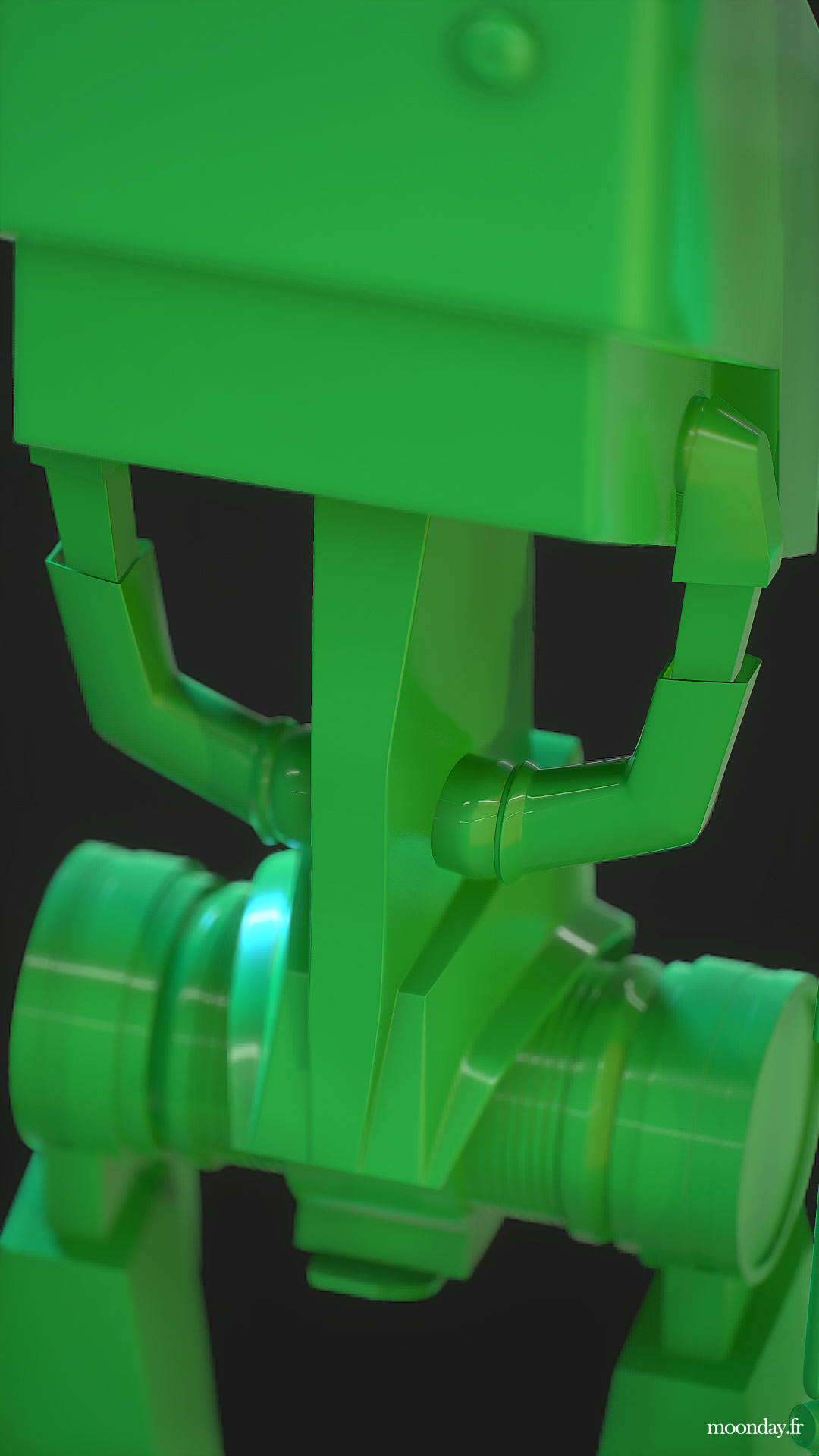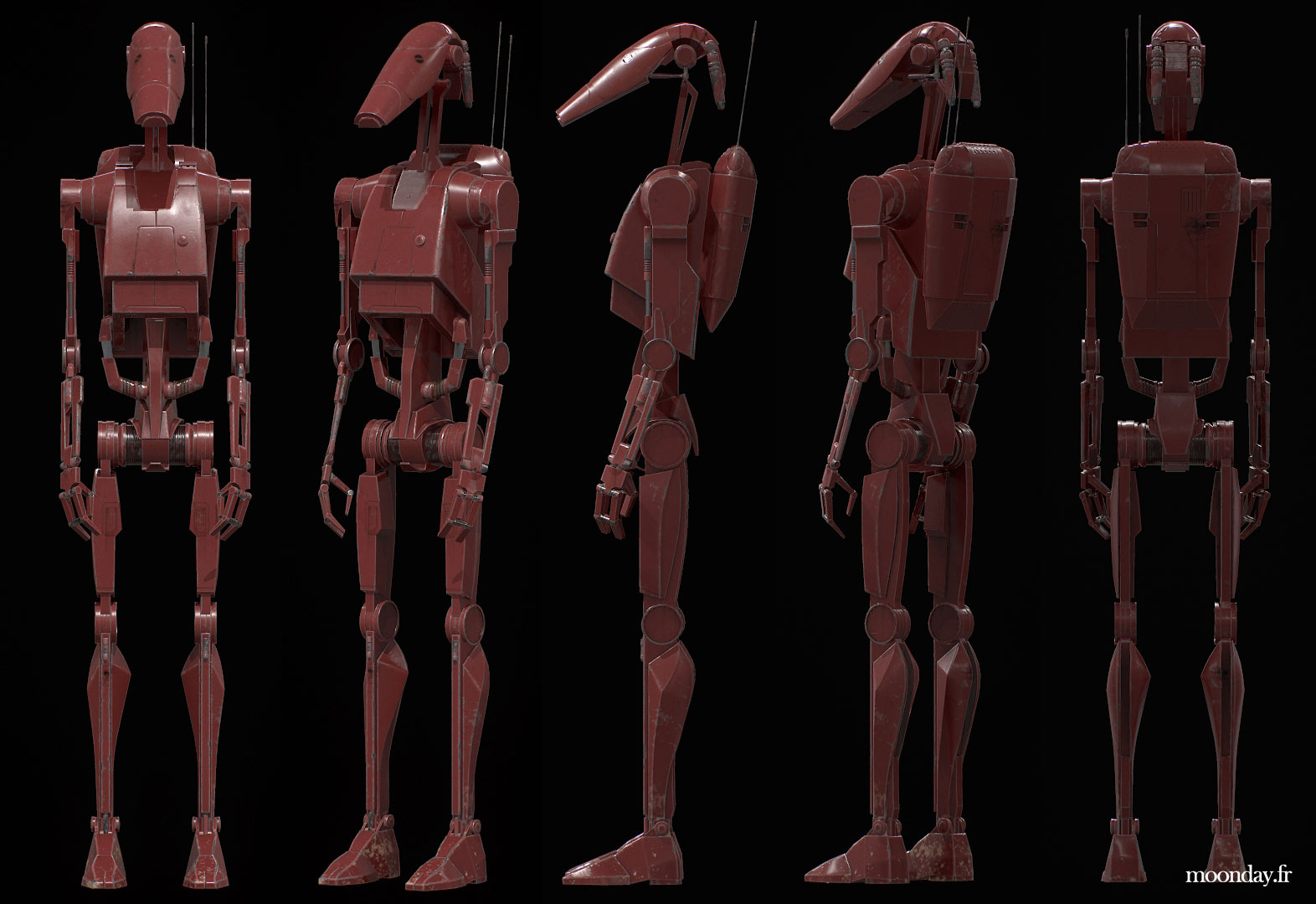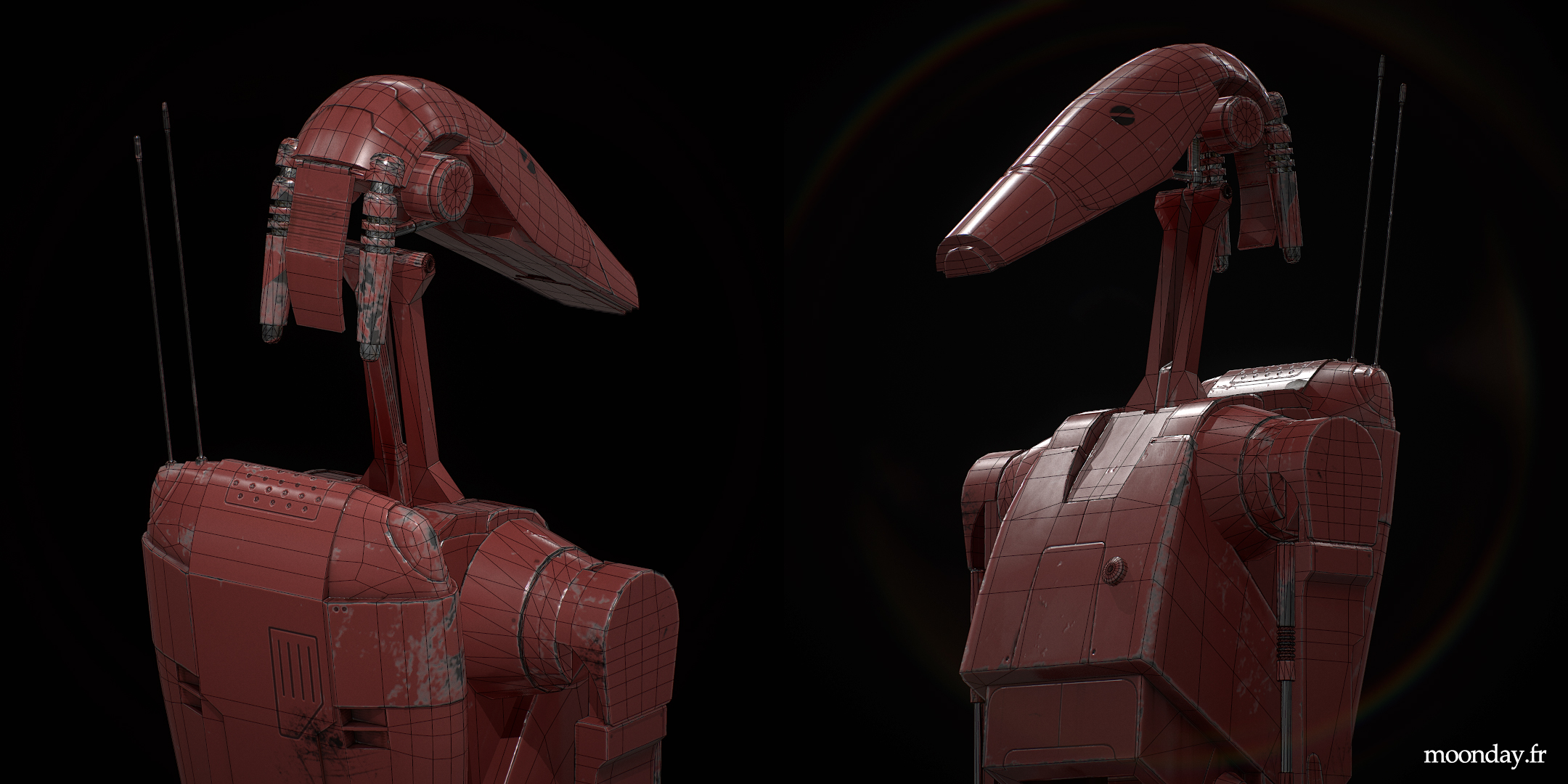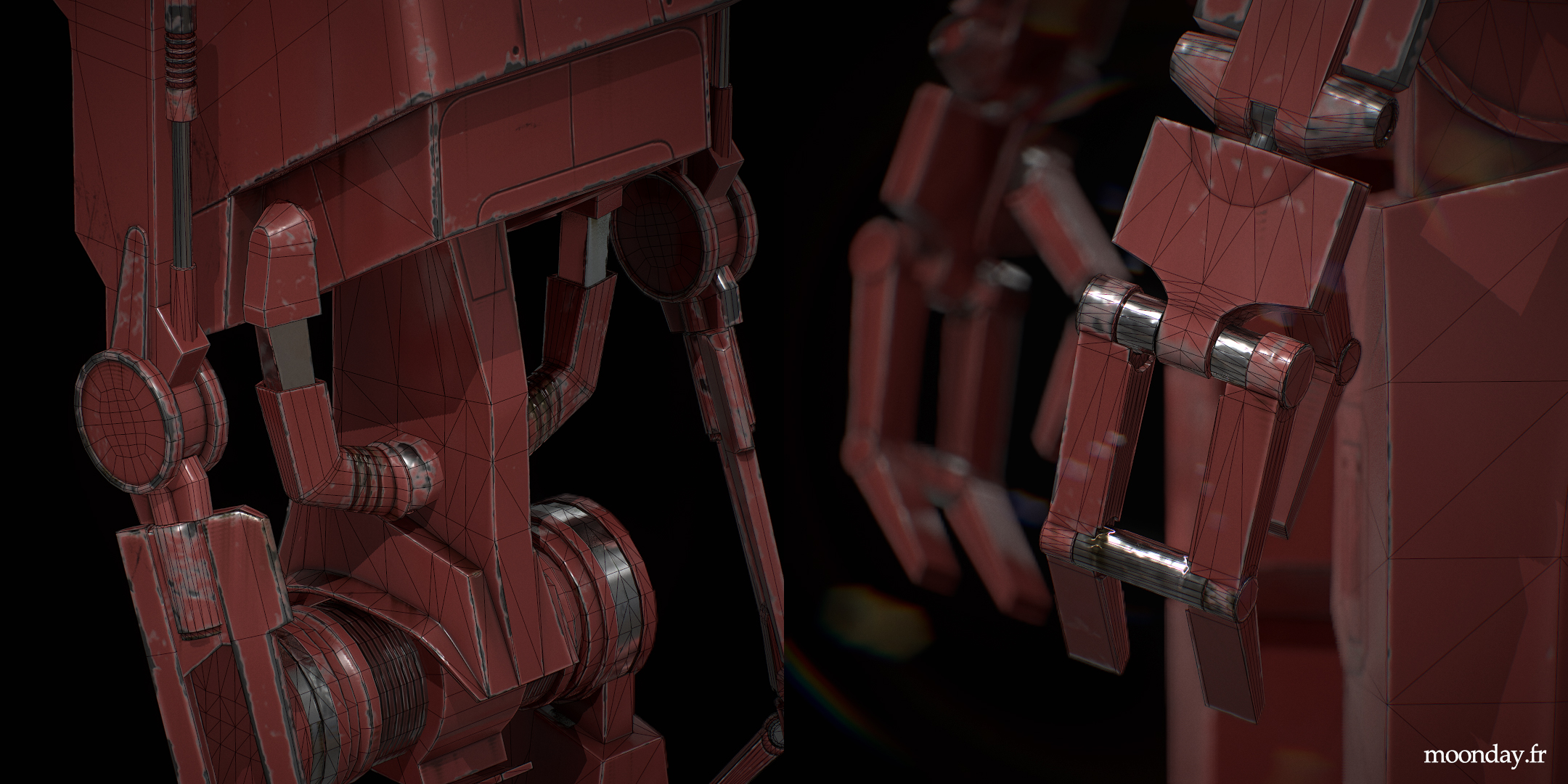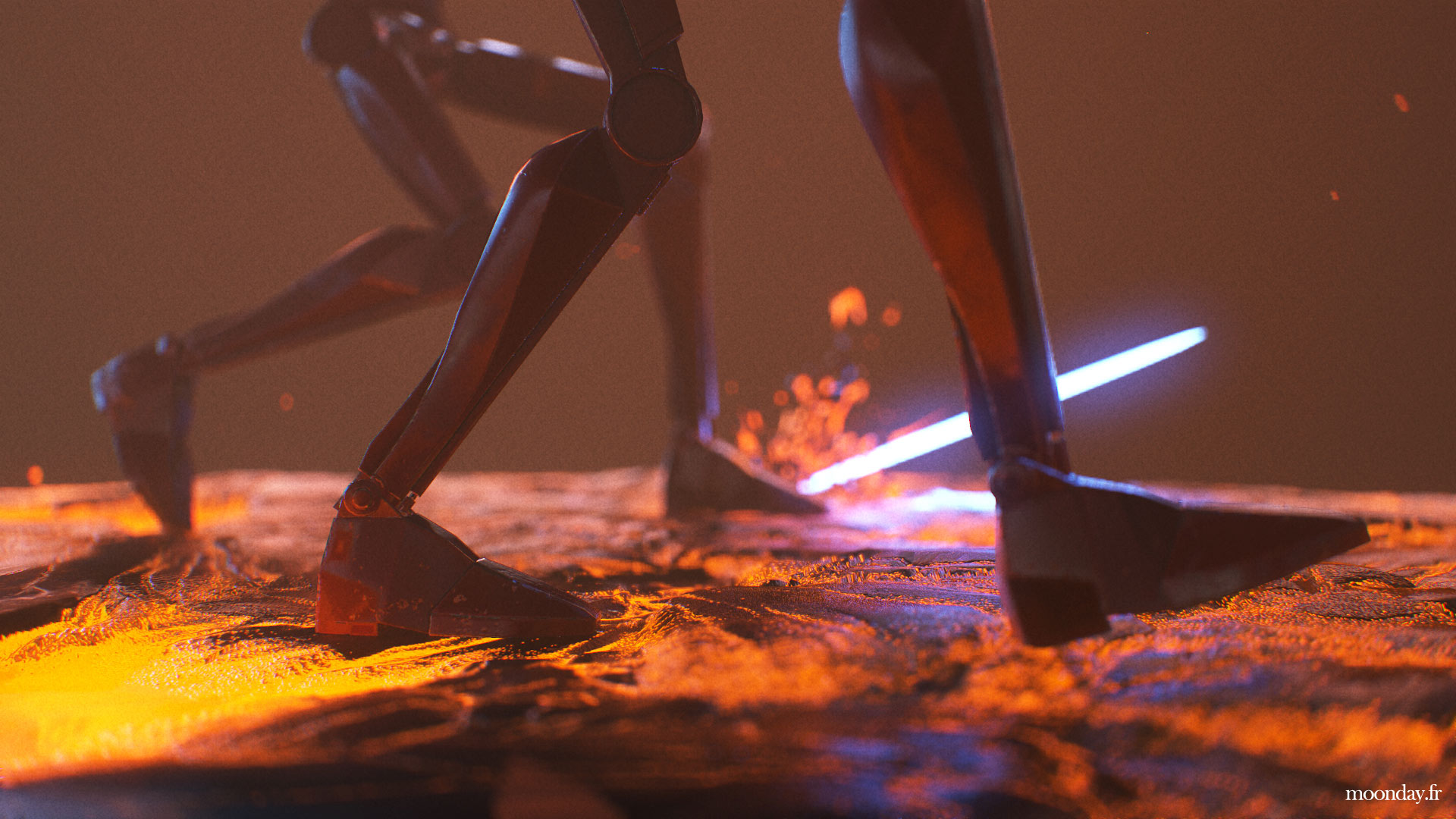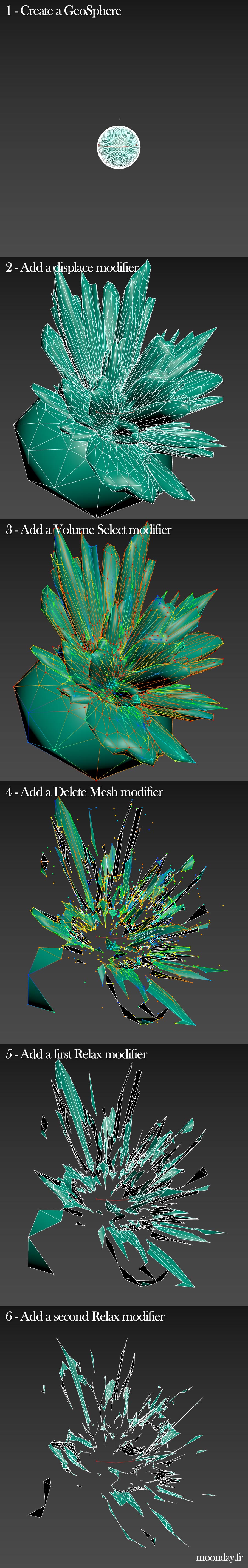Let’s celebrate the 6 million views on our Star Wars fan film “Versus: The Way to Shadow” with a nice 3D model of one of my favourite droid.
If my memories are still alive, somewhere deep inside, the Trade Federation droid is the first big 3D model I ever created when I started to practice 3D more than 15 years ago. I’ve recently been asked to make/update this model for a real time VR project. Happy me, I knew I could play with Substance Designer to avoid time waste in the creation process.
Célébrons les 6 millions de vues sur notre Fan film Star Wars “Versus: The Way to Shadow” avec un modèle 3D de mon droïde préféré.
Selon ma mémoire, de passage par là, il s’agirait du premier modèle 3D complexe que j’ai créé lorsque j’ai débuté en 3D il y a plus de 15 ans. On m’a récemment demandé de créer/mettre à jour ce droïde pour un projet temps réel en réalité virtuelle. YUM! Je savais que cette fois le temps ne serait pas perdu une fois le nez dans la création des textures avec Substance Designer.
Turntable
Work In Progress
Wait! There is more!
These little exploded things on the ground and on the droid chest, here is how I did them.
I first created a GeoSphere with enough subdivisions to apply a displace modifier using spherical mapping.
The map used was a cellular. Then I added a Vol.Select on top to select some of the vertex using the previous cellular map, with some adjustment (size, random values, etc.), this way I could deleted some part of the mesh. Then I added 2 Relax modifiers, the first one with “Keep Boundary Pts Fixed” and a second one with this same option unchecked. Happy me, Happy you.
Tant qu’y’a d’la braise, c’est pas fini!
Ces petites explosions au sol et sur la poitrine du droïde, voici comment elles ont été créées:
En partant d’une GeoSphere assez subdivisée, un modificateur displace a été ajouté utilisant une map “cellular”. Cette même map (légèrement modifiée) a été utilisée dans un modificateur “Volume select” pour sélectionner des vertex qui ont par la suite été supprimés avec l’aide d’un modificateur “Delete Mesh”. Finalement deux “Relax” ont été ajouté, le premier avec l’option “Keep Boundary Pts Fixed” cochée et le second sans cette option. Il vous en prie.