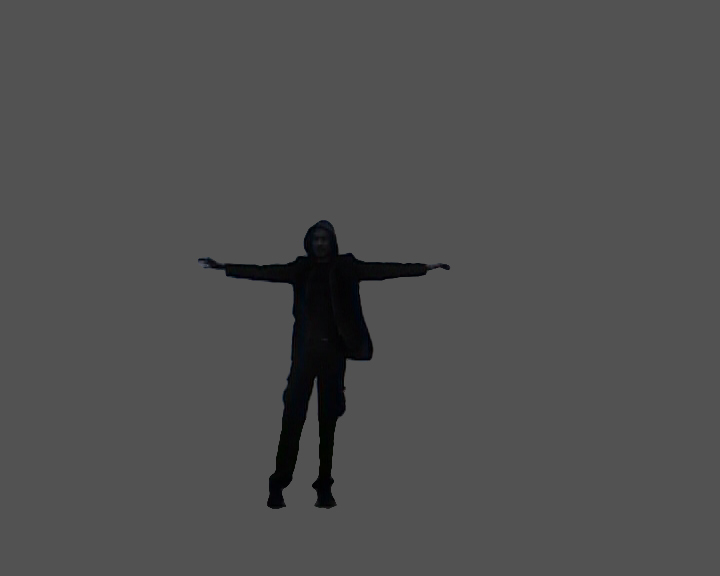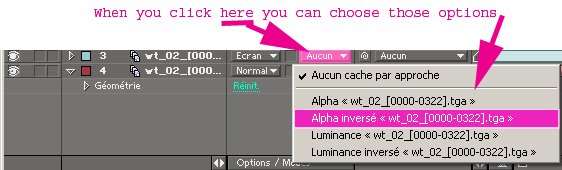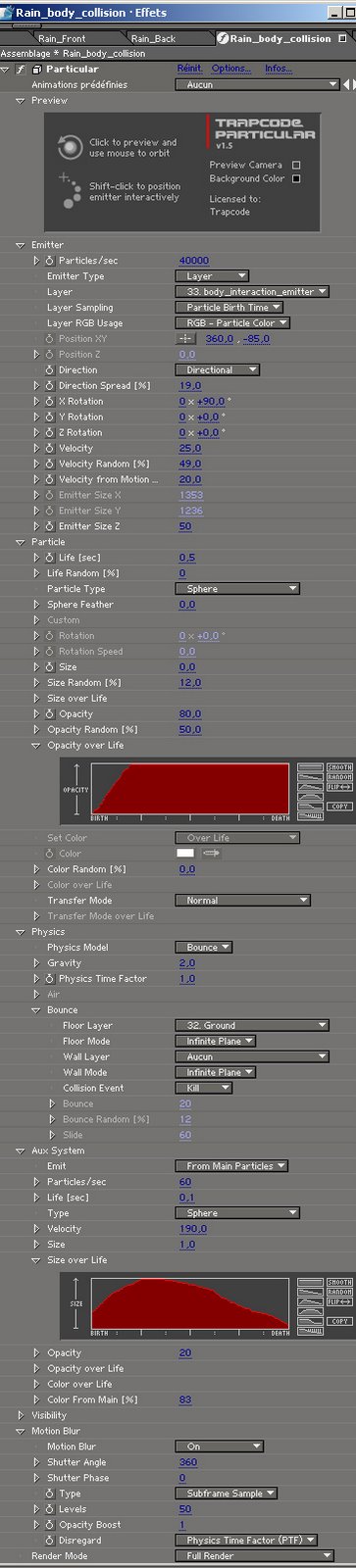Hi, here is a tutorial for a visual effect I’m improving for Versus II.
Now… How to do this?
Two methods:
The first: shoot with your camera under real rain (more realistic render)
The second: Add CG rain in after effects,
1/ Shooting
Actors, or whatever who will be under CG rain have to be wet.
2/ Compositing
Drag your clip to create a new comp “Assembly”, Add a layer who will be our ground deflector for particles; turn it in a 3D layer and adjust position and rotation to match the ground (perspective matching can be easier using grid effect)
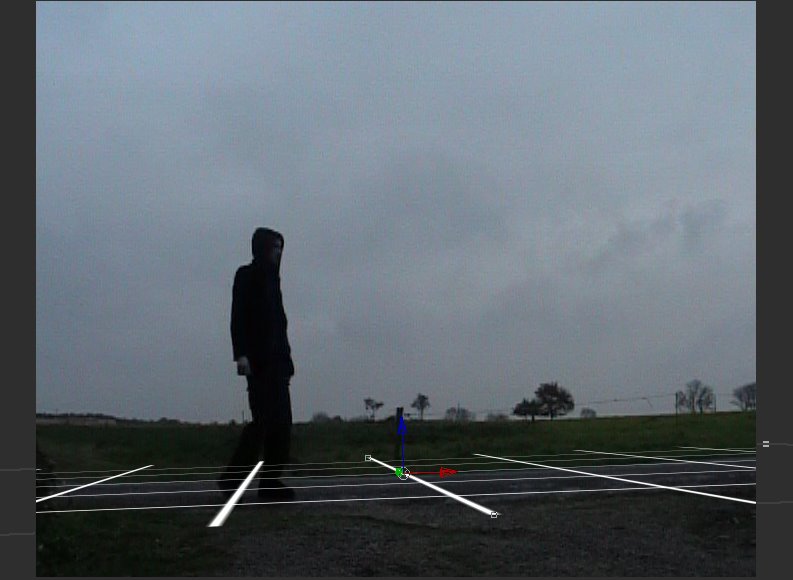
3/ Rain layers
Add a new layer “Main rain” > effects >Trapcode > Particular. Here are my settings for rain falling from the sky and bouncing on the ground layer.
It’s a basic box emitter whit high velocity and hard gravity to have fast rain, Aux system is on to simulate fast drops bouncing from the ground.
4 layers for this rain, Background, middle, front, and the last one near the camera, play with the Z position.
4/ Rain interaction:
Duplicate your first layer (original shot) name it “character layer”, extract the character (or car, dog, cow) with masks, keying and pre-compose your result as “body emitter”
In your “Body emitter” comp, duplicate your character layer, name the duplicate layer “Character mask”.
Move “character mask” a bit on left or right (it depend from where your rain come from) and bottom and use it as inverted alpha source for your original character.
You should get only edges visible.
This will be our layer emitter for particles who collide our character and fall on the floor. We don’t need our character emits particle from all his body, in this case rain come from top left, that’s why we just get the edges.
5/ Body particles creation
Back in the Assembly composition. Turn “Body emitter” comp in 3D layer, hide it. Create a new Layer “Body collision” then >Effets>Particular.
We use our Body emitter comp as … the particles emitter!! 😉 You see main particles are 0 sized, because we need patch of particles exploding when main rain layers hit the character. There is no real link between main rain layers and particles emitted from body layer, it’s an illusion. Of course if you put less particles in rain coming from sky than particles emitted from body it will look a bit weird… your character will look like a human fountain as the following video.
In addition, particles falling from the character edges could be created by duplicating the “body collision” layer, name it “body falling” and change some parameters.
The main particles are no more O sized, they fall on the floor and explode in patch of particles with Aux system who use the 3D “ground” layer as collision layer.
You could add more layers with water falling from hands, nose, bottom of jacket etc, as you wish.